WiseCleaner Think Tank
Encounter difficult computer problems?
All about maintenance and optimization of your Windows System.
Mar 27, 2025
The Registry Editor is a powerful tool in Windows that allows users to modify system settings and customize their operating system. Although you can open it using the regedit command in the Run dialog or Command Prompt, creating a shortcut to access it directly can save time and simplify the process. In this guide, we will explore three methods to create a shortcut to open the Registry Editor easily.
A desktop shortcut provides instant one-click access to the Registry Editor without needing to type commands or search menus. Ideal for frequent use.
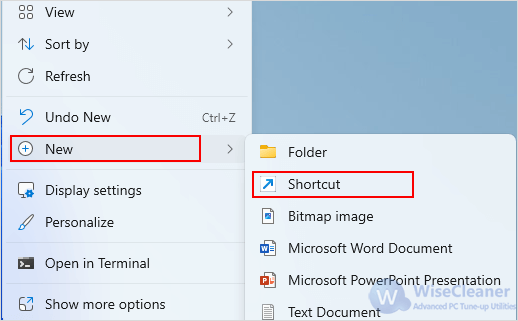
In the "Type the location of the item" field, type the following path and click Next.
C:\Windows\regedit.exe
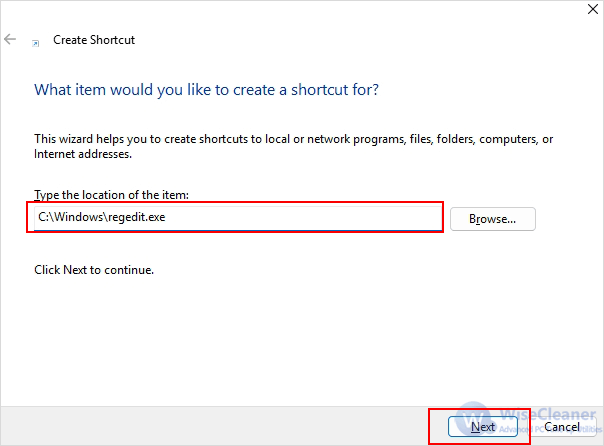
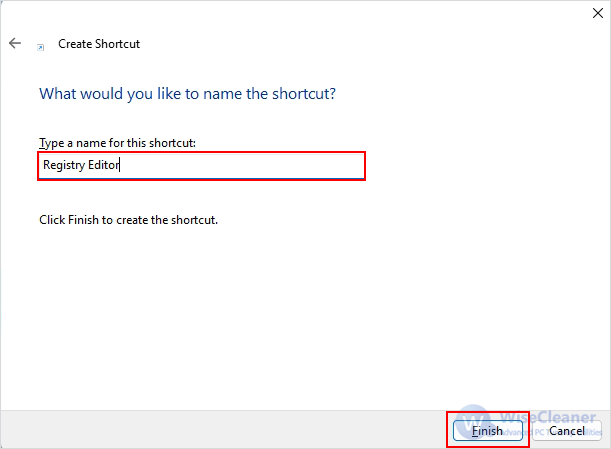
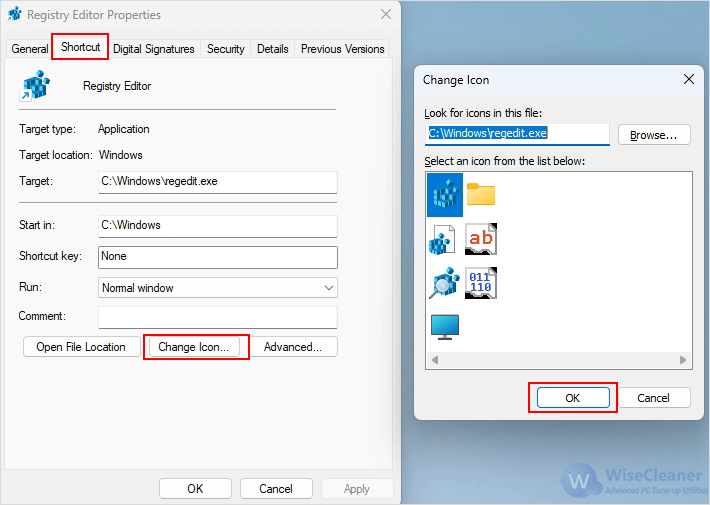
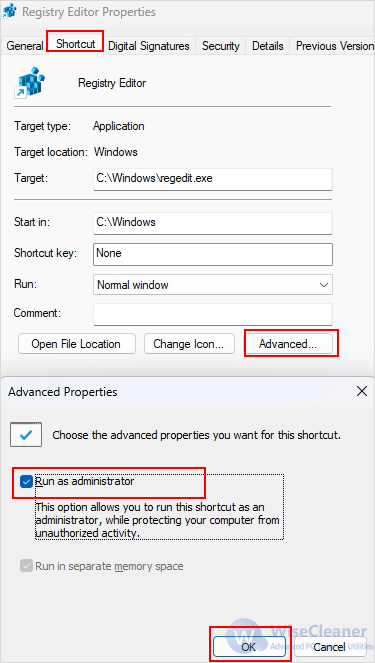
If you prefer using keyboard shortcuts, assigning a key combination can make opening the Registry Editor even faster.
Right-click the Registry Editor shortcut on the desktop and select Properties from the context menu.
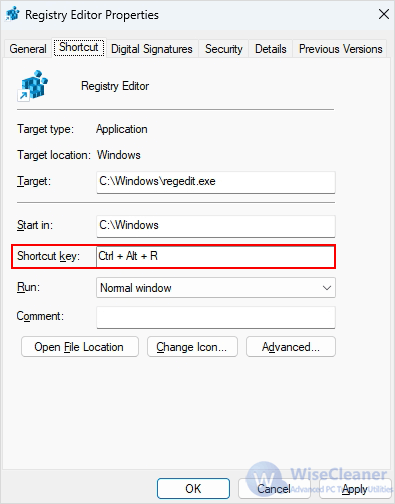
A batch file can be a useful alternative for automating repetitive tasks, such as launching the Registry Editor.
Open Notepad and enter the following:
@echo off
regedit
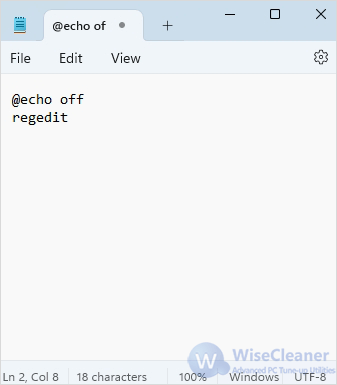
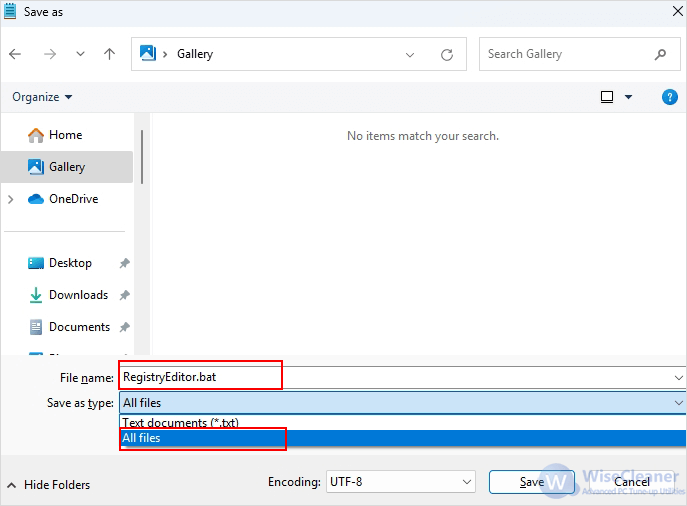
Creating a shortcut to open the Registry Editor can save time and make managing your system more efficient. In addition to the above methods, you can also use Wise Hotkey to create a shortcut. Whether you prefer using a desktop shortcut, assigning a keyboard shortcut, or running a batch file, these methods will give you quick and easy access to the Registry Editor.
wisecleaner uses cookies to improve content and ensure you get the best experience on our website. Continue to browse our website agreeing to our privacy policy.
I Accept